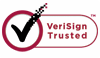How to Recover Files after Reinstalling Windows?
About the Reinstallation
Wiserecovery supports all hardware RAID and hard drive, camera card, SD card and Memory Cards, Memory stick etc.
When our computer cannot work due to some software issue even though we've tried our best to fix it, the best way to solve this problem is to reinstall the operation system.
Some friends do not know what happened indeed when reinstalling a system. On one hand, the original system files are copied to the hard drive. On the other hand, Windows settings are reset to default values. Usually when you reinstall Windows, 'Documents and Settings' folder (usually in Windows 2000, Windows XP, Windows 2003 and Windows Vista) will be reinitialized and the files in that folder will be deleted.
Sometimes you have to reinstall your computer
You need a reinstallation when your Windows operation system is very old that needs a fresh start, when you fail to remove a spyware from your system or you are not able to boot the system. Why do the problems happen?
Windows file or Windows registry has deleted or corrupted
The files which are needed to boot your system have been deleted so that you cannot boot it.
Hardware failure during startup causes a system crash.
How to recover files after reinstalling Windows?
To a computer novice, reinstall the system for a computer is really nerve racking. You lose everything in your computer any have to reinstall all of them. However, will you really lose them? The answer is negative. Reinstalling Windows might not lead to permanent data loss. If your disk remains unwritten after the installation, you can recover the lost files with a data recovery software. That is why we strongly suggest computer users not to save any data to your hard disk, as this might cause the data to be overwritten and permanent data loss. There is little chance that you can recover something after the data is overwritten. Well, Wiserecovery can help you to recover all of them.
Wiserecovery can help you recover the lost data?
Wiserecovery ery is a powerful data recovery software, which can recover data after the reinstallation of Windows if the data is not overwritten. Furthermore, it can also recover deleted files, recover files from formatted partition, recover files from raw partition, etc. You can follow the instructions to recover lost files with Wiserecovery after reinstalling operation system.
Wiserecovery Free Edition is a free and easy hard disk data recovery software. There are three recovery modules on the main window of the interface:
1. Download WiseRecovery Data Recovery Software, install it and launch it. Click the "Start Scan" button on the main window of Data WiseRecovery.
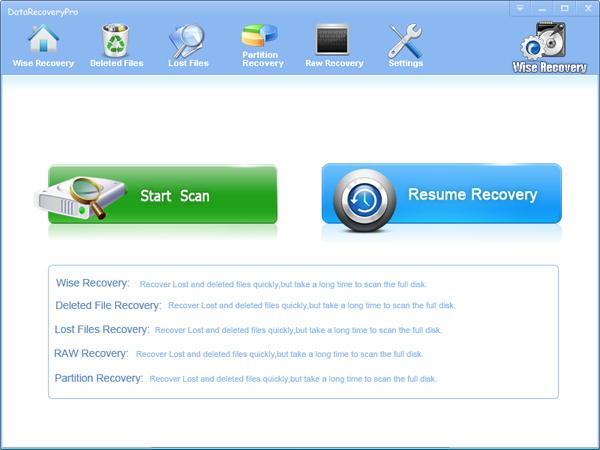
2. You can see the list of all volumes found on your computer, select the exact drive and click the "Next" button to start scanning. If you can't see the drive, please make sure your external drives are connected, and click 'Refresh' button.
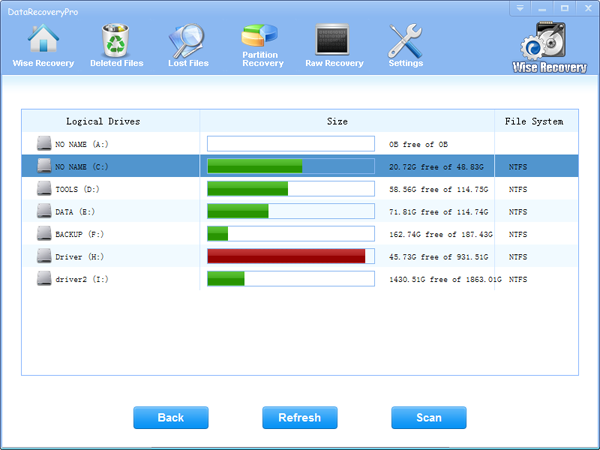
3. It will take about 2-10 minutes to scan, it depends on your disk size and files amount on the disk. After scanning is finished, you can preview text document and picture files.
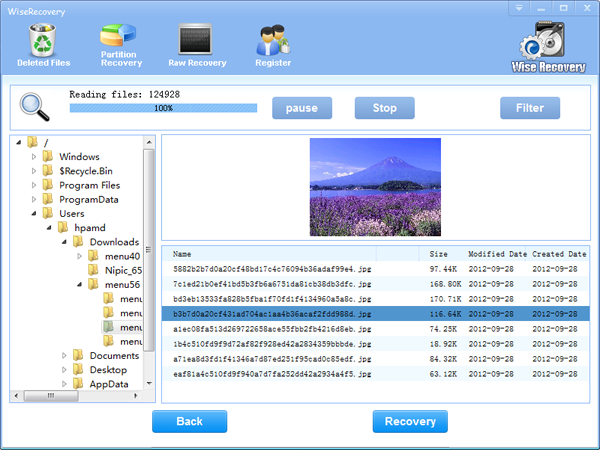
Note:If you are not able to get the desired results after Deleted File Recovery, go back to home window and select the option "RAW Recovery" or "Partition Recovery ".
Rod
Gary.
N.
Urs
Gordon.
- How do I undelete documents ?
- How to undelete photos?
- How to recover files from hard drives?
- How to undelete files?
- How to recover files after empty recycle bin?
- How to Retrieve Files from Corrupt Hard Disk?
- How to recover word files?
- How to recover files from digital memory card?
- How do I recover deleted MP4 files?
- How unformat hard drive?

Download Now: Data Recovery Software
*WiseRecovery will recover documents and other files after deleted or lost.

 简体中文
简体中文
 English
English Français
Français Español
Español Deutsch
Deutsch Italiano
Italiano 日本語
日本語 繁體中文
繁體中文